Apple has officially released the first public beta of iOS 12, which you can download from the companys Beta Software Program website. You should only download and install the public beta of iOS 12 if you are willing to deal with software bugs. Once you log into the Beta Software Program website, you will have to go to the iOS tab, set up a profile, and install the mobile software update. And if you plan to install the public beta on a device, then I would recommend putting it on a test device rather than your primary device.
The public version of iOS 12 is expected to be fully rolled out by September, which is when Apple will also announce a new line of iPhone devices. Here is a breakdown of some of the best iOS 12 features:
Performance Improvements
Apple has significantly improved the performance in iOS 12. For example, the swipe for camera action is up to 70% faster, the keyboard display is up to 50% faster and the app launch under a heavy workload is 2 times faster.
Group FaceTime

Group FaceTime feature / Photo: Apple
One of the highly anticipated features in iOS 12 is Group FaceTime. This feature will allow you to have video and audio calls with up to 32 people at once. When someone starts speaking, then the tile of that person gets larger automatically so you will not lose track of the conversation. The Group FaceTime feature can be started from a group thread within the Messages app or you will be able to join an active group conversation at any time.
Memoji

Memoji feature/ Photo: Apple
Memoji are customizable Animoji, which you can design so that it resembles your appearance. The Memoji can be designed in a way so that it also matches your personality and mood. With Memoji, you can make as many alter egos as you want for use in Messages and FaceTime.
Four New Animoji

New Animoji / Photo: Apple
Apple is adding four new Animoji in iOS 12. This includes a koala, a tiger, a ghost and a T. rex. This feature also has the ability to detect when you wink or stick your tongue out as well.
Additional Camera Effects

Additional camera effects / Photo: Apple
Apple is adding a number of new effects in the Camera app, which can be used to quickly add personality to FaceTime and Messages through the in-app camera. This feature allows you to quickly create and share photos and videos with Animoji, Memoji, filters, animated text effects, creative stickers, etc.
ARKit 2

ARKit 2 / Photo Credit: Apple
The ARKit 2 platform allows developers to create sophisticated apps with more immersive augmented reality experiences. And multiple people can share the same immersive augmented reality experience simultaneously. Plus ARKit 2 allows users to send AR objects through Messages and Mail.
Measure
One of the apps that Apple is shipping with iOS 12 is called Measure. Measure utilizes augmented reality to measure real-world objects by pointing the camera at it. In a demo on stage, an Apple executive showed how this app works while measuring a suitcase and a printed photo.
Screen Time
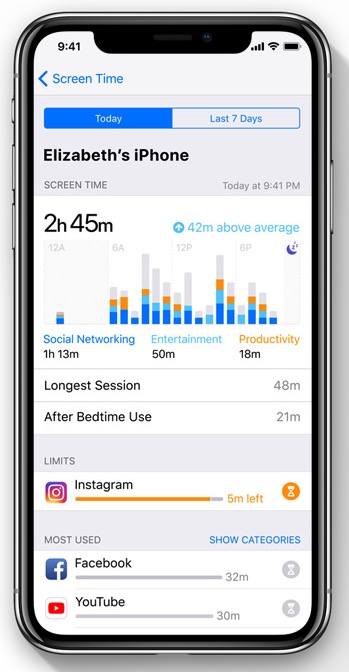
Screen Time / Photo: Apple
Screen Time is a feature that highlights how long you spend on your device, looking at specific apps, and visiting websites. By providing visualizations on the usage, it could provide insights on when you should be taking a digital detox. With Screen Time, you can also set up time limits for apps such as games so that it locks users out if they are spending too much time on it.
Notification Grouping
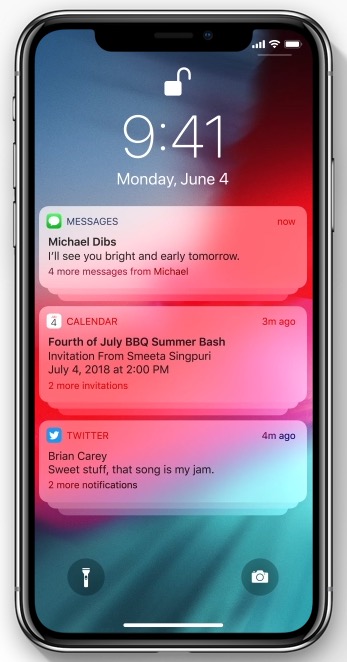
Notification grouping / Photo Credit: Apple
There are new notification management features in iOS 12 so that you would be interrupted as much every day. For example, you will be able to manage notifications in real time from the Lock screen, send notifications from a specific app to the Notification Center or turn it off altogether. And Siri will make intelligent suggestions based on how you interact with notifications. Plus the message threads and notification topics will be grouped together so it will be easier to see activity at a high level.
Better Do Not Disturb Controls

Better Do Not Disturb controls / Photo: Apple
iOS 12 offers better ways to manage the Do Not Disturb feature. For example, you will be able to set up Do Not Disturb for a meeting while you are at a specific location and it will be automatically disabled when you leave that location.
Advanced Photo Controls

Advanced Photos app controls / Photo: Apple
The Photos app in iOS 12 has a new For You tab that shows the best moments from the photo library and it will intelligently suggest sharing photos with the people who are in them. Plus if the recipients are using iOS 12, they will be asked to share their photos from the same event.
Apple also substantially improved the search suggestions in the Photos app so you can find exactly what you are looking for. Before you start typing, the Photos app will show suggestions for recent events, places, and people. Then the results get refined as you type.
Siri Shortcuts

Siri Shortcuts / Photo: Apple
The Siri Shortcuts feature pairs daily routines with third-party apps and it will suggest shortcuts when you need them. For example, it might suggest that you place your daily coffee order at your usual time. And you will be able to activate shortcuts with your voice and create shortcuts with the Shortcuts app.
Improved Privacy
Apple has substantially improved privacy in iOS 12. For example, Safari for iOS 12 will prevent Share buttons and comment widgets from tracking you without permission. And Safari will also prevent advertisers from collecting the unique characteristics of your device so that they will not be able to retarget ads to you across the web.
Apple Books
Apple has renamed iBooks to Apple Books. And Apple Books has a new design so you can discover, read, and listen to your favorite books and audiobooks.
Stocks App Redesigned
The Stocks app has been redesigned so that you can keep track of the stock market with live stock quotes, charts, and articles from Apple News.


