Every day, billions of photos are shared around the world across a variety of apps. And if you are looking for the best photo editing apps for iOS or the best photo editing apps for Android, then you are in luck.
Here are 14 of the best free photo editing apps for iOS and Android for 2019:
1. Adobe Photoshop Express

Adobe Photoshop Express has a number of photo editing and collage features. Photoshop Express Collages allows users to edit border size, colors, individual pans, and zoom. And you can apply quick backgrounds and Style Transfer which helps you create a collage in 5-7 taps.
Plus you can use Adobe Photoshop Express to make photo adjustments with tools like auto-fix, blemish removal, corrections (clarity / contrast / exposure / highlights / shadows / temperature / tint / vibrance), looks (45 effects and filters), borders, image resize, TIFF support, raw photo support, watermarks, perspective correction, etc.
2. Adobe Photoshop Fix
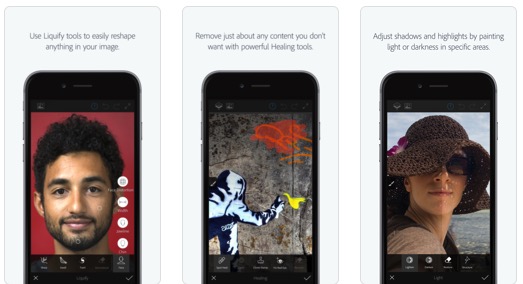
Adobe Photoshop Fix offers image retouching and restoration features so you can quickly heal, smooth, liquify, and lighten edits. And you can access edited photos within other Adobe mobile and desktop apps by signing in with your Adobe Creative Cloud for further refining.
3. Adobe Photoshop Lightroom CC
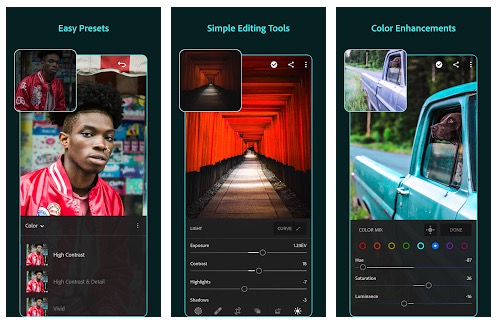
Adobe Photoshop Lightroom CC is an intuitive photo editor with a number of free features. Some of the free features include presets, profiles, curves, color mixer, clarity/dehaze, bulk edits, pro-level camera, camera modes like raw/professional/HDR, folder organization, and the ability to share your work. And you can buy premium features like healing brush, selective adjustments, geometry, raw editing, Adobe Sensei, Adobe Creative Cloud Storage, and advanced sharing.
4. Google Photos
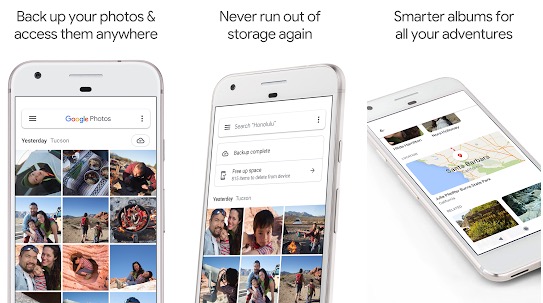
Google Photos is one of the most widely used photo editors in the world. The app offers free unlimited high-quality storage, the ability to free up space on your device after they are backed up, smart automatic albums, automatic creations, an advanced editing suite with content-aware filters and lighting adjustments, sharing suggestions, smart suggestions and advanced search, and live albums.
5. Instagram

Instagram is a photo social network owned by Facebook and has more than 1 billion users. Instagram can be used for connecting with friends and family and you can also share multiple photos and videos. You can also use the app for simply adding creative filters to the photos on your phone and save it again.
6. Lens Distortion
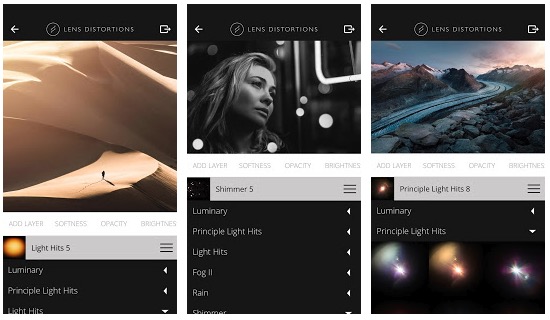
The Lens Distortion app enables users to frame your subject with elegant glass textures. And you can also punctuate your shots with natural sunlight and lens flares. Or you can add depth with genuine rain or fog.
7. Photo Collage
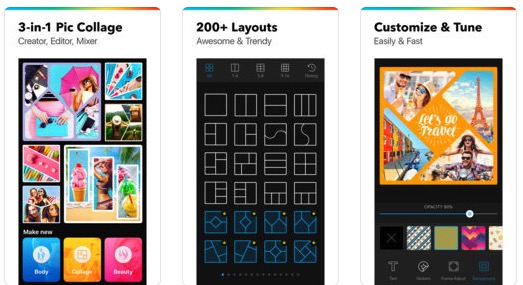
Photo Collage for iOS offers an easy way to create a collage. With this app, you can select from a number of trendy templates and photo collage styles. There are hundreds of effects, stickers, frames, backgrounds, patterns, and text labels that you can choose from with this app.
(iOS)
8. PicsArt
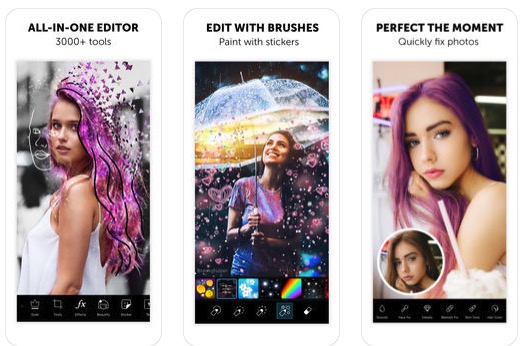
PicsArt has been installed more than 500 million times. Built into the app are photo editing tools, effects, a collage maker, a video editor, free clip art, stickers, and drawing tools.
9. Polarr
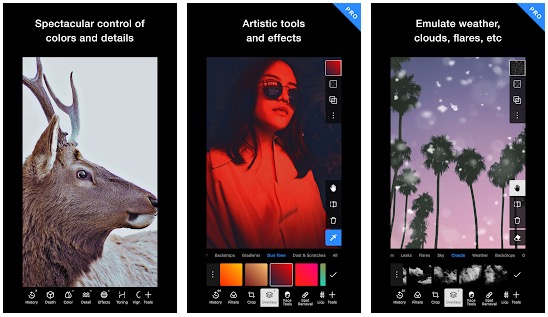
Polarr is an app that offers advanced auto-enhance tools and sophisticated filters for editing all the details of your photos, which has been appreciated by novices. And pro photographers gain layer support, curve tools, and local adjustments.
10. Prisma
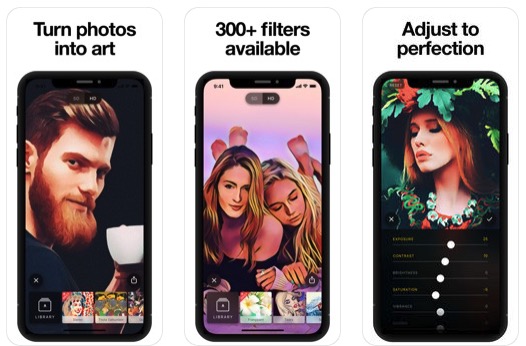
Prisma is a creative photo editor app that enables users to add unique photo effects like Picasso-style paintings. There are more than 300 art styles in the Prisma art filter library. The app is used by more than 120 million people.
11. Ribbet

Ribbet is a photo editor app that offers some of the essentials (crop / rotate / exposure / color / sharpness / resize) and it also has a grid photo collage maker. Plus you can use it for adding watermarks, text effects, filters, touch-ups, frames, and sketches.
(iOS / Android coming soon)
12. Snapseed
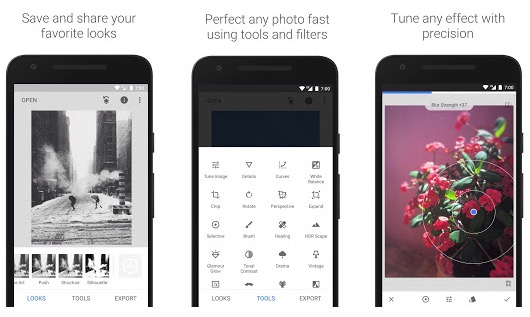
Snapseed is a photo editing app owned by Google that has 29 tools and filters. The features include crop, rotate, perspective, white balance, brush, healing, vignette, text, curves, expand, lens blur, glamour glow, tonal contrast, and HDR Scape. And some of the filters you can choose include Grunce, Grainy, Vintage, Retrolux, Noir, Black & White. Plus you can add frames, double exposure, face enhancements, and face pose.
13. Visage

Visage makes it easier to remove pimples and wrinkles from your selfies. Plus you can outline the eyes and whiten teeth in seconds. Some of the additional features include red-eye removal, skin makeup, eye makeup, color enhancement, and artistic effects.
(iOS)
14. VSCO
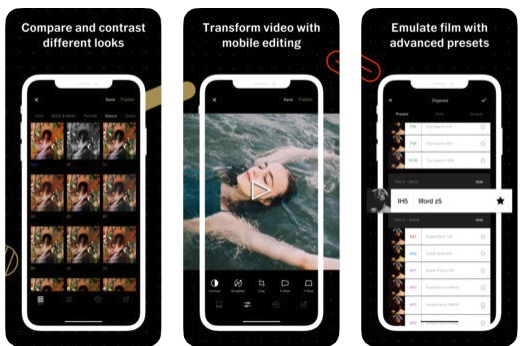
VSCO is a photo social network where you can share your work with other creative professionals. The free version of VSCO includes 10 presets, basic editing tools, the ability to explore photos and editorial within the Discover section, and an option to share photos. The premium version has a larger preset library, vintage filters, and advanced editing tools.
Read More On Pulse 2.0:

