Purchasing an iPhone is like an investment. You want to make sure it is protected at all times and you are doing everything with it correctly. If you are wondering what sort of things you should not be doing with your iPhone, here is a breakdown:
1.) Avoiding Data Back-Ups

iCloud backup
It can be an unfortunate situation if your phone gets lost or damaged and you lose your contacts, photos, notes, and other important content as a result. So you should keep your iPhone backed up at all times.
If you do not want to pay for an upgraded iCloud data tier, then I recommend that you back up your content through iTunes on your laptop. Personally, I use the 5GB of free iCloud data to back up my Contacts, Notes, Reminders, Wallet details, etc.
You can set up iCloud backups by going to the Settings app on your iPhone and tapping on the menu at the top where it says Apple ID, iCloud, iTunes & App Store > iCloud.
To back up your photos, you can use iCloud, Amazon Photos, Dropbox, Box, Facebook, or Google Photos. I like using Google Photos because high-quality backups are free and it has a solid mobile app and search system.
2.) Constantly Closing Apps

Closing apps
Many people believe that manually closing apps on the iPhone helps preserve the battery life. However, this is a common misconception. Manually closing your apps and opening it again actually consumes more battery life since your iPhone has to boot it up all over again.
John Gruber, a tech blogger who often writes about Apple products, pointed out that iOS was designed so that apps running in the background essentially freezes up so that it frees up the RAM it uses. Opening an app that is running in the background again takes up much less processing power than opening it up again after it was closed.
A couple of years ago, a customer asked Apple executive Craig Federighi about whether force quitting apps preserves battery life. Federighi said that quitting iOS multitasking apps is not necessary for battery life. Plus an Apple support page actually says: “You should force an app to close only when it’s unresponsive.”
3.) Constantly Turning Your iPhone Off

Powering off your iPhone
There have been conflicting reports about whether turning off your iPhone is good for your battery. For example, CNET published a story about how an Apple Genius Bar worker told the writer that it is a good thing to turn off your iPhone for better battery life back in 2011.
But more recent reports suggest that turning off your iPhone periodically does not actually help your battery’s lifecycle last longer. Restarting your iPhone can help when your apps freeze up or it does not close, but powering your iPhone off does not seem to do much.
When Apple released iOS 10.2.1, it included a power management improvement feature during peak workloads in order to avoid unexpected shutdowns on the iPhone 6, iPhone 6 Plus, iPhone 6s, iPhone 6s Plus, and the iPhone SE. This enables iOS to dynamically manage the maximum performance of system components when needed to prevent a shutdown. When a chemically aged battery gets replaced with a new one, then the iPhone performance will return to normal again.
In order to provide better transparency, Apple added a Battery Health feature under Settings > Battery > Battery Health (Beta) as part of the iOS 11.3 software update. This helps you determine whether you need to have your battery replaced or not.
4.) Having Too Many Notifications

Notification controls
Whenever you download a new app, it may ask for permission to send you notifications. Before you know it, you could be receiving hundreds of notifications every day — which can be very overwhelming and distracting.
Going forward, you should be very selective about the apps that you accept notifications from. You can control which apps send you notifications by going to the Settings app > Notifications > Notification Style.
Fortunately, iOS 12 is going to have a notification grouping feature when it gets released in September 2018. This should prevent the notifications on your lock screen from getting too cluttered.
5.) Having Too Many Apps Tracking Your Location
App location tracking
Many apps will ask whether they can track your location in order to provide contextual information. For example, the Accuweather app tracks your location in order to provide the local weather and Uber tracks your location to make it easier for drivers to find you.
However, you can save battery life by preventing apps that track your location unnecessarily. You can audit which apps track your location by going to the Settings app > Privacy > Location Services.
6.) Letting Your iPhone Get Dirty

Smartphones have a tendency to get dirty very easily. In fact, University of Arizona microbiologist Charles Gerba found that cell phones carry 10 times the bacteria of most toilet seats. This is why you should clean your iPhone regularly.
Apple recommends you to turn off and unplug your iPhone when you start cleaning it. And Apple suggests that you use a “soft, slightly damp, lint-free cloth” such as a lens cloth to clean your device.
But you should not use cleaning products or compressed air. Cleaning products and other abrasive materials would diminish the fingerprint-resistant oleophobic (oil repellent) coating.
7.) Not Being Careful About Having Your iPhone In Your Hands
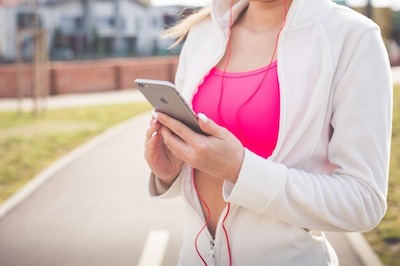
When you walk around with an iPhone in your hand in public, you may be vulnerable to the device getting snatched by a thief. There have been hundreds of incidents reported where a thief simply snatch iPhones out of the hands of people walking around.
This is especially common in big cities like New York and San Francisco. In fact, it was reported in 2014 that over half of the thefts in San Francisco involved smartphones and tables.
You should definitely exercise caution while walking around in big cities and using your smartphone. I would recommend keeping your device hidden in your pocket until you reach an area where you can safely use your iPhone again.
8.) Not Having A Case

I have seen too many iPhones with cracked screens. Replacing a screen costs hundreds of dollars so it is a no-brainer that you buy a case for your iPhone.
Five Below sells iPhone cases for $5 and you can find some really good cases on Amazon for between $10-$15 also.
Buying a case for your iPhone should be one of the first things that you do because the odds are that you will drop your device at least once.
9.) Not Having A Medical ID Set Up

Medical ID on iOS
One of the first things you should do when you get an iPhone is to fill out your medical ID information. This is set up by opening the Health app and tapping on the Medical ID tab at the bottom right.
In this section, you should enter whether you have certain medical conditions or allergies and whether you use a specific medication. This section also allows you to add emergency contacts.
The Medical ID feature can be accessed from the locked section of the iPhone so a paramedic can see it without knowing the passcode. I have heard a number of stories where this feature has come in handy for people.
10.) Not Hiding Embarrassing Photos And Videos From Your Camera Roll

Hiding photos in iOS
Have you ever showed photos and videos on your phone to someone and that person swiped over to something embarrassing?
To prevent this from happening, you should hide those photos and videos by tapping on the share button at the bottom-left of the Photos app and tapping on the “Hide” button.
This will move the photo or video to the hidden album in the Photos app.
11.) Not Locking Your iPhone

Passcode lock screen
Many people do not use passcodes, Touch ID, or Face ID for their iPhones. This is a big mistake because your identity could potentially steal your identity and gain access to your personal information if you lose your iPhone and it is not locked.
12.) Substantially Reducing Your Battery Before Recharging

Screenshot of an iPhone charging from 60%
There is a debate as to whether charging your iPhone overnight is recommended. However, there seems to be a consensus that plugging in the charger when your iPhone is already fully charged can be a bad thing for your battery.
I would recommend that you charge your iPhone during the day and unplug it when it is fully charged rather than leaving it plugged in overnight. This may require you to have a charger at home and at work.
It’s worth mentioning that Shane Broesky told Digital Trends that leaving your phone plugged in overnight does not drastically harm your device. And when your iPhone is fully charged, it will know when to prevent the current from overcharging your device.
However, lithium-ion batteries can be degraded faster if your iPhone experiences elevated temperatures. So if your iPhone has a case that does not allow the heat to escape easily, the heat would increase the battery temperature and cause cell oxidation, thus shrinking the capacity and shortening the lifespan. So you should consider taking your case off at night before you plug the charger in your iPhone.
Apparently, the right spot for your iPhone is to keep it charged between 50 and 80 percent. Shane said this allows for the charged ions to continue to work and protect the battery life. By charging your iPhone in short spurts throughout the day, it gives enough energy for the ions to keep going. This means that frequently topping up the battery is actually better than one daily charge.
The biggest threat to the battery is the charge cycles. A charge cycle is when the battery goes from empty (or near empty) to full. Phone batteries have a limited number of charge cycles before it has to be fully replaced. So you should try to avoid going from 0% to 100% whenever possible.
13.) Keeping Data Signals On At All Times

Wi-Fi and Bluetooth turned on
When you are in a remote area such as a national park, then you should consider setting your iPhone to Airplane Mode. As your iPhone looks for Wi-Fi and data signals, it consumes a substantial amount of energy.
So if there isn’t a signal available, your battery life will quickly drop. To prevent this from happening, you should consider keeping your Wi-Fi and Bluetooth off and only turn it on when you need it.
14.) Using Your iPhone In Improper Temperatures

When the iPhone temperature gets too hot
Apple recommends that you use your iOS devices where the ambient temperature is between 0º and 35º C (32º to 95º F). When you use your iPhone at low- or high-temperature conditions, it might cause the device to change its behavior in order to regulate its temperature.
When you use an iOS device in very cold conditions, it might temporarily shorten the battery life and cause the device to turn off. You should warm up your iPhone to a room temperature if this happens.
And if your device gets too warm, your iPhone’s display might go dim or go black in order to protect the internal components by attempting to regulate the temperature. You should cool down your iPhone and wait a few minutes before turning it back on if this happens to you.
15.) Using Non-Certified Apple Chargers

Apple’s Lightning to USB charger
Using a charger that was manufactured by a third party can be cheaper, but it can cause problems with your device. For example, using a non-certified charging cable can damage U2 IC chips inside the device.
This chip controls the charging of your iPhone, USB functions, and the sleep/wake button. If the chip gets damaged, then it could prevent your iPhone from charging and turning on.


