When you upgrade your Google Chrome browser to version 70.0 on Windows, Macs, and Linux, you will be able to watch videos on YouTube in picture-in-picture mode.
You will be able to access the feature by going to YouTube on Chrome and right-click (may require right-clicking twice) on the video player and then tap Picture-in-Picture. Then you will notice a small video player move to the corner of your screen. From there, you can move the small video player to the area where you want it to be played.
As of right now, the smaller video player has a pause function and a close button — which sends the smaller video back to the larger player in the browser window. To control the pause, the next button, and the previous button, you will still have to use the larger player in the browser window.
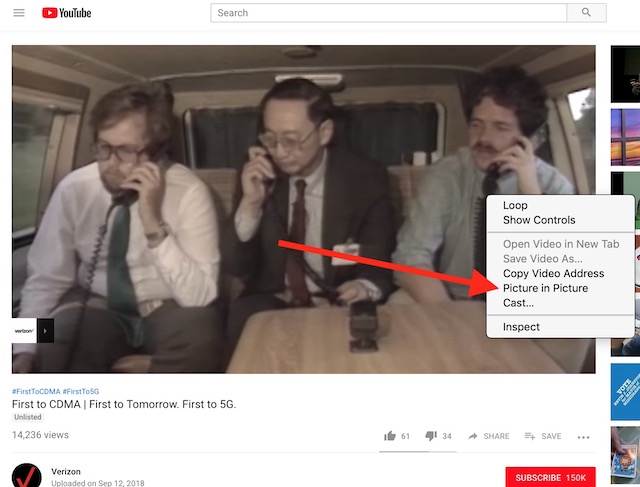
The Picture-in-Picture feature was added to the Android mobile operating system a while ago and it was a very popular addition. And Picture-in-Picture was originally added to Google Chrome 69 beta on the desktop recently, but users could only enable it with a flag at the time.
Now Picture-in-Picture is enabled by default on macOS, Windows, and Linux now as reported by Android Police. The Picture-in-Picture mode should be enabled by default in Chrome OS soon as well.
“After months of work, I’m proud to share with all of you that Picture-in-Picture (PiP) is now enabled by default in Chrome for Linux, Mac, and Windows,” said Google’s Chromium Evangelist François Beaufort in a Google+ post. “This allows you to watch videos in a floating window (always on top of other windows) so that you can keep an eye on what you’re watching while interacting with other sites, or applications. I love it!”
When macOS Sierra was released in September 2016, Apple added a Picture-in-Picture mode for YouTube in the Safari browser. On Safari, the Picture-in-Picture mode is also activated by right-clicking on the video player.
If you want to use Picture-in-Picture for other websites besides YouTube via Chrome, then you can use a free Chrome extension that Beaufort posted on the Chrome Web Store.