When you are editing images, one of the most tedious tasks is removing the background. The magic wand tool on photo editing image applications sometimes function properly, but it still requires quite a bit of manual work.
If you want to quickly be able to remove the background from a photo, then Remove.bg is a great free solution. I tested it on a few photos and it worked very well. And it makes for a useful alternative to Photoshop and Corel PaintShop Pro.
Created by developer Benjamin Groessing, Remove.bg utilizes artificial intelligence to remove the background from the photo so it may not work for certain types of photos.
Today I'm launching https://t.co/PX30RBnfSm – a tool to automatically remove the background of any image (with a person in it) 🚀Built with python, ruby & deep learning with @davidfankhauser – AMA
— Benjamin Groessing (@begroe) December 17, 2018
To try it out, you simply have to upload the photo to the site (or you can insert a link to the image) and wait a few seconds. From there, you download a PNG image file with a transparent background.
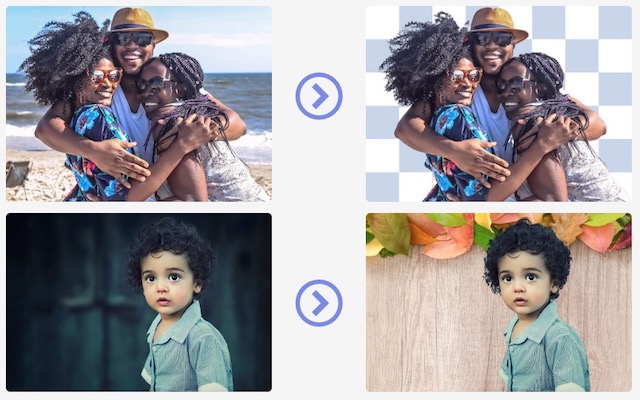
One of the limitations is that this service just detects people. “Our AI is trained to detect persons as foreground and everything else as background. That’s why it only works if there is at least one person in the image. In the future we want to support other kinds of images as well, such as product images,” wrote Groessing on the about page.
Another limitation is that the image that is outputted is 500 x 500 pixels. Groessing said he is looking into ways to increase the quality size. And Groessing is looking into releasing an easy-to-use API to Remove.bg soon.
In terms of security, the images are uploaded through a secure SSL/TLS-encrypted connection. And they are processed and the results are temporarily stored until you download them. After about an hour, the files are deleted.